I had this question earlier today, and have been stuck on this for 3 hours!
The answer suggested that it is okay to remove the activity_content as long as I remove the line:
<include layout="@layout/content_menu" />
I did that...And started to edit directly in the layout, after copying the default contents of content, except...the layout isn't even there when editing! So, am I supposed to keep both layouts, and just edit the content one? Why do I even need to do that? Is there a reason for this update in android studio?
I'm just creating my activities like this: