How to properly give Annotations to Pandas Bar Charts?
I'm following Bar Chart Annotations with Pandas and MPL, but somehow I can't make it into my own code -- this is as far as I can go. What's wrong?
I've also found the following code from here:
def autolabel(rects):
# attach some text labels
for rect in rects:
height = rect.get_height()
ax.text(rect.get_x() + rect.get_width()/2., 1.05*height,
'%d' % int(height),
ha='center', va='bottom')
autolabel(rects1)
autolabel(rects2)
But I don't how to apply that to my code either. Please help.
UPDATE:
Thank you @CT Zhu, for the answer. However, in your horizontal bars, you are still placing the text on top of bars, but I need the text show up within or along them, like this from my referenced article,
where s/he says,
"I am very parital to horizontal bar charts, as I really think they are easier to read, however, I understand that a lot of people would rather see this chart implemented in a regular bar chart. So, here is the code to do that; you will notice that a few things have changed in order to create the annotation"*