I have a simple/default TimePickerDialog:
TimePickerDialog timePickerDialog = new TimePickerDialog(getActivity());
timePickerDialog.setTitle("Select Time");
timePickerDialog.show();
My problem:
No matter how the device dimension (4", 7", 10"...) , the dialog always take the full screen size when it's shown (screenshot below).
My question:
Is it possible to scale (not resize) the dialog view?
Like this:
PS:
1) I don't want to use a Dialog with a custom view.
2) This is what i get when i resize the dialog:
Display display =((WindowManager)getActivity().getSystemService(getActivity().WINDOW_SERVICE)).getDefaultDisplay();
int width = display.getWidth();
int height=display.getHeight();
timePickerDialog.getWindow().setLayout((width) / 2, (height) / 2);