The answer above works really fine for older version of Android, but it didn't work for me in Android 7 Nougat, basically the date picker is changed completely to use the Clock mode... I kind of merge the code proposed here with https://gist.github.com/jeffdgr8/6bc5f990bf0c13a7334ce385d482af9f, then it set by default the mode of the TimePickerDialog to show the Spinner controls, and it runs the code to show only 15minuts intervals in my case.
The code is posted here https://gist.github.com/smaugho/14dae83f3284fa05455ee0a9e4f13099
public class CustomTimePickerDialog extends TimePickerDialog {
private final static int TIME_PICKER_INTERVAL = 15;
private TimePicker timePicker;
private final OnTimeSetListener callback;
public HorekoTimePicker(Context context,
OnTimeSetListener callBack, int hourOfDay, int minute, boolean is24HourView) {
super(context, callBack, hourOfDay, minute/TIME_PICKER_INTERVAL, is24HourView);
this.callback = callBack;
fixSpinner(context, hourOfDay, minute, is24HourView);
}
/**
* Workaround for this bug: https://code.google.com/p/android/issues/detail?id=222208
* In Android 7.0 Nougat, spinner mode for the TimePicker in TimePickerDialog is
* incorrectly displayed as clock, even when the theme specifies otherwise, such as:
*
* <resources>
* <style name="Theme.MyApp" parent="Theme.AppCompat.Light.NoActionBar">
* <item name="android:timePickerStyle">@style/Widget.MyApp.TimePicker</item>
* </style>
*
* <style name="Widget.MyApp.TimePicker" parent="android:Widget.Material.TimePicker">
* <item name="android:timePickerMode">spinner</item>
* </style>
* </resources>
*
* May also pass TimePickerDialog.THEME_HOLO_LIGHT as an argument to the constructor,
* as this theme has the TimePickerMode set to spinner.
*
* Taken from: https://gist.github.com/jeffdgr8/6bc5f990bf0c13a7334ce385d482af9f
*/
private void fixSpinner(Context context, int hourOfDay, int minute, boolean is24HourView) {
if (Build.VERSION.SDK_INT >= Build.VERSION_CODES.LOLLIPOP) { // android:timePickerMode spinner and clock began in Lollipop
try {
// Get the theme's android:timePickerMode
final int MODE_SPINNER = 1;
Class<?> styleableClass = Class.forName("com.android.internal.R$styleable");
Field timePickerStyleableField = styleableClass.getField("TimePicker");
int[] timePickerStyleable = (int[]) timePickerStyleableField.get(null);
final TypedArray a = context.obtainStyledAttributes(null, timePickerStyleable, android.R.attr.timePickerStyle, 0);
Field timePickerModeStyleableField = styleableClass.getField("TimePicker_timePickerMode");
int timePickerModeStyleable = timePickerModeStyleableField.getInt(null);
final int mode = a.getInt(timePickerModeStyleable, MODE_SPINNER);
a.recycle();
if (mode == MODE_SPINNER) {
timePicker = (TimePicker) findField(TimePickerDialog.class, TimePicker.class, "mTimePicker").get(this);
Class<?> delegateClass = Class.forName("android.widget.TimePicker$TimePickerDelegate");
Field delegateField = findField(TimePicker.class, delegateClass, "mDelegate");
Object delegate = delegateField.get(timePicker);
Class<?> spinnerDelegateClass;
if (Build.VERSION.SDK_INT != Build.VERSION_CODES.LOLLIPOP) {
spinnerDelegateClass = Class.forName("android.widget.TimePickerSpinnerDelegate");
} else {
// TimePickerSpinnerDelegate was initially misnamed TimePickerClockDelegate in API 21!
spinnerDelegateClass = Class.forName("android.widget.TimePickerClockDelegate");
}
// In 7.0 Nougat for some reason the timePickerMode is ignored and the delegate is TimePickerClockDelegate
if (delegate.getClass() != spinnerDelegateClass) {
delegateField.set(timePicker, null); // throw out the TimePickerClockDelegate!
timePicker.removeAllViews(); // remove the TimePickerClockDelegate views
Constructor spinnerDelegateConstructor = spinnerDelegateClass.getConstructor(TimePicker.class, Context.class, AttributeSet.class, int.class, int.class);
spinnerDelegateConstructor.setAccessible(true);
// Instantiate a TimePickerSpinnerDelegate
delegate = spinnerDelegateConstructor.newInstance(timePicker, context, null, android.R.attr.timePickerStyle, 0);
delegateField.set(timePicker, delegate); // set the TimePicker.mDelegate to the spinner delegate
// Set up the TimePicker again, with the TimePickerSpinnerDelegate
timePicker.setIs24HourView(is24HourView);
timePicker.setCurrentHour(hourOfDay);
timePicker.setCurrentMinute(minute);
timePicker.setOnTimeChangedListener(this);
}
setTimeIntervals();
}
} catch (Exception e) {
throw new RuntimeException(e);
}
}
}
private static Field findField(Class objectClass, Class fieldClass, String expectedName) {
try {
Field field = objectClass.getDeclaredField(expectedName);
field.setAccessible(true);
return field;
} catch (NoSuchFieldException e) {} // ignore
// search for it if it wasn't found under the expected ivar name
for (Field searchField : objectClass.getDeclaredFields()) {
if (searchField.getType() == fieldClass) {
searchField.setAccessible(true);
return searchField;
}
}
return null;
}
@Override
protected void onStop() { }
/*
* Feature #363: (Un)availability times in 15min interval
* https://abix.webhop.net/redmine/issues/363
* Solution extracted from
* http://stackoverflow.com/questions/20214547/show-timepicker-with-minutes-intervals-in-android
*/
@Override
public void onClick(DialogInterface dialog, int which) {
super.onClick(dialog, which);
if (callback != null && timePicker != null) {
timePicker.clearFocus();
callback.onTimeSet(timePicker, timePicker.getCurrentHour(),
timePicker.getCurrentMinute()*TIME_PICKER_INTERVAL);
}
}
private void setTimeIntervals() {
try {
Class<?> classForid = Class.forName("com.android.internal.R$id");
Field field = classForid.getField("minute");
NumberPicker mMinuteSpinner = (NumberPicker) timePicker.findViewById(field.getInt(null));
mMinuteSpinner.setMinValue(0);
mMinuteSpinner.setMaxValue((60 / TIME_PICKER_INTERVAL) - 1);
List<String> displayedValues = new ArrayList<String>();
for (int i = 0; i < 60; i += TIME_PICKER_INTERVAL) {
displayedValues.add(String.format("%02d", i));
}
mMinuteSpinner.setDisplayedValues(displayedValues.toArray(new String[0]));
} catch (Exception e) {
e.printStackTrace();
}
}
}