I have one problem with CSS in Firefox. I need a button to full fill the table cell height. It works fine in Chrome, but not working in Firefox.
Firefox (incorrect):
Chrome (correct):
td - styles
table.custom-table-1 > tbody > tr > td.action {
padding: 0px;
}
table.custom-table-1 > tbody > tr > td {
font-size: 17px;
padding: 5px 15px 2px;
}
.table-bordered > tbody > tr > td,{
border: 1px solid #DDD;
}
button styles
table.custom-table-1 > tbody > tr > td.action > .btn {
height: 100%;
box-sizing: content-box;
padding: 0px;
border: medium none;
}
table.custom-table-1 > tbody > tr > td.action > .btn, .btn.delete {
border-radius: 0px;
margin-right: 0px;
padding: 5px 10px;
width: 33px;
min-height: 33px;
}
HTML:
<td style="width: 30px;" class="action" >
<button class="btn grey-silver">
<span class="action"></span>
</button>
</td>
Please provide any suggestions over this. Thank you.