Answer from Mdlc is about updating the app itself but not the content.
What initially asked is how to create an App with dynamic content such Facebook or any other newsfeed app.
Any kind of such apps has 2 parts:
Server stores the whole information you need and client make requests to that server and displays information.
Let's say server stores in DB one entry called News#1. Client requests list of news and get back array[News#1] as response and show one tile on screen. Then somebody creates new entry News#2. On next request to the server client will get array of 2 elements: array[News#1, News#2] and displays this dynamic content.
REST Api Client is what to start with.