I followed everything in this link
http://ionicframework.com/docs/guide/installation.html
and I installed Genymotion in Android Studio... But I'm struggling with the shown error below... Whenever I'm running ionic run android or ionic emulate android:
Running command: "C:\Program Files\nodejs\node.exe"
C:\Users\t\todo\hooks\after_prepare\010_add_platform_class.js
C:/Users/t/todo
add to body class: platform-android
Running command: cmd "/s /c "C:\Users\t\todo\platforms\android\cordova\run.bat""
ANDROID_HOME=C:\Users\t\AppData\Local\Android\sdk
JAVA_HOME=C:\Program Files\Java\jdk1.7.0_79\
WARNING : No target specified, deploying to emulator
WARNING : no emulator specified, defaulting to Nexus_5_API_23_x86
Waiting for emulator...
Could not launch './qemu/windows-x86_64/qemu-system-i386.exe': No such file or directory
I'm really not getting how to rectify this part... any suggestion or help will be very grateful...