I tried to launch application in emulator in android Studio in ubuntu 14.04 and it shows the following errors.
- Error shown while gradle build is in process:
/home/next/NTE/MachineSetup/android-sdk-linux/tools/emulator -netdelay none -netspeed full -avd Nexus_5X_API_24 Could not launch '/home/next/NTE/MachineSetup/android-sdk-linux/tools/qemu/linux-x86/qemu-system-x86_64': No such file or directory
- Error appear after gradle build completed:
12/02 16:47:57: Launching app Error while waiting for device: The emulator process for AVD Nexus_5X_API_24 was killed.
I have attached screenshots for your reference.