With 25rc1 of the SDK tools I am having a problem when starting the emulators from $PATH
➜ ~ which emulator
/home/ligi/bin/android-sdk/tools/emulator
➜ ~ emulator @M
Could not launch './qemu/linux-x86_64/qemu-system-i386': No such file or directory
➜ ~ /home/ligi/bin/android-sdk/tools/emulator @M
console on port 5554, ADB on port 5555
Anyone knows a workaround? I could write a script to start emulators and cd in tools before but perhaps there is a better solution.