Today, I updgraded my Android Studio installation to version 2.0. I updated it manually (download the .zip, because the update mechanism just telled me that there is a new version but offered no possibility for direct update in Android Studio). When I now try to start an emulator, I receive this error message:
ERROR:./android/qt/qt_setup.cpp:33:Qt library not found at /home/kcd/Android/Sdk/tools/lib/qt/lib Could not launch '/home/kcd/Android/Sdk/tools/qemu/linux-x86/qemu-system-x86_64': No such file or directory
I checked this directory and notices that the path name is .../qemu/linux-x86_64/qemu-system_x86_64 and not .../qemu/linux-x86/qemu-system_x86_64
So I renamed the direcory to match the correct path. After trying to launch the emulator, it puts this error message:
ERROR:./android/qt/qt_setup.cpp:33:Qt library not found at /home/kcd/Android/Sdk/tools/lib/qt/lib
emulator: WARNING: VM heap size set below hardware specified minimum of 228MB
This application failed to start because it could not find or load the Qt platform plugin "xcb". emulator: WARNING: Setting VM heap size to 384MB
My system is Ubuntu 14.04 64 bit. Before the update to Android Studio 2.0, everything worked fine.
Can anyone help?
EDIT: After testing the answer from Anurag Maheshwari, this error disappeared. Then I have got the following error message:
Cannot launch AVD in emulator. Output: emulator: WARNING: VM heap size set below hardware specified minimum of 228MB emulator: WARNING: Setting VM heap size to 384MB emulator: ERROR: Could not load OpenGLES emulation library [lib64OpenglRender]: lib64OpenglRender.so: Kann die Shared-Object-Datei nicht öffnen: Datei oder Verzeichnis nicht gefunden console on port 5554, ADB on port 5555 emulator: ERROR: Could not initialize OpenglES emulation, use '-gpu off' to disable it.
I tried to use '-gpu off', but it still does not want to start...