Okay, so I've been trying to remove the title bar of my application:
Now, I've done my research and all. I've seen this, where the advice says to add this in manifest:
I have done this, and, in design view of the xml, the title is still there! Also, I get an exception when running saying that I cannot change the layout on setContentView.
The title is still there. How do I get rid of that properly? I also tried the method where you put <item name="windowActionBar">false</item> in the Styles.xml, but still no luck...I know about the many solutions of how to do this in Java, but I don't want to do it in Java.