I am trying to create a dialog that shows all applications in a user phone that can be used to select a picture from the storage or take one using the camera.
This is a follow-up to my previous question.
The best way I have found to populate my listview in my customized dialog with applications that can perform the above actions is to use queryIntentActivityOptions() method but it's not working. my listview isn't been populated with apps that can be used to access an image or take one using the camera.
private void acquirePicture(){
Intent photoPickerIntent = new Intent(Intent.ACTION_PICK);
photoPickerIntent.setType("image/*");
Intent takePicture = new Intent(MediaStore.ACTION_IMAGE_CAPTURE);
startActivityForResult(photoPickerIntent, 1);
final Dialog dialog = new Dialog(this);
dialog.requestWindowFeature(Window.FEATURE_NO_TITLE);
WindowManager.LayoutParams WMLP = dialog.getWindow().getAttributes();
WMLP.gravity = Gravity.CENTER;
dialog.getWindow().setAttributes(WMLP);
dialog.getWindow().setBackgroundDrawable(
new ColorDrawable(android.graphics.Color.TRANSPARENT));
dialog.setCanceledOnTouchOutside(true);
dialog.setContentView(R.layout.about_dialog);
dialog.setCancelable(true);
ListView lv=(ListView)dialog.findViewById(R.id.listView1);
PackageManager pm=getPackageManager();
List<ResolveInfo> launchables=pm.queryIntentActivityOptions(
this.getComponentName(),new Intent[]{takePicture},
photoPickerIntent,0);
Collections.sort(launchables,
new ResolveInfo.DisplayNameComparator(pm));
appAdapter=new AppAdapter(pm, launchables);
lv.setAdapter(adapter);
lv.setOnItemClickListener(new AdapterView.OnItemClickListener() {
@Override
public void onItemClick(AdapterView<?> arg0, View arg1, int position,
long arg3) {
// TODO Auto-generated method stub
ResolveInfo launchable=appAdapter.getItem(position);
ActivityInfo activity=launchable.activityInfo;
ComponentName name=new ComponentName(activity.applicationInfo.packageName,
activity.name);
//I DON'T KNOW WHAT TO DO NEXT OR WHETHER AM DOING IT
THE CORRECT WAY
}
});
dialog.show();
}
class AppAdapter extends ArrayAdapter<ResolveInfo> {
private PackageManager pm=null;
AppAdapter(PackageManager pm, List<ResolveInfo> apps) {
super(Custom_chooser.this, R.layout.row, apps);
this.pm=pm;
}
@Override
public View getView(int position, View convertView,
ViewGroup parent) {
if (convertView==null) {
convertView=newView(parent);
}
bindView(position, convertView);
return(convertView);
}
private View newView(ViewGroup parent) {
return(getLayoutInflater().inflate(R.layout.row, parent, false));
}
private void bindView(int position, View row) {
TextView label=(TextView)row.findViewById(R.id.label);
label.setText(getItem(position).loadLabel(pm));
ImageView icon=(ImageView)row.findViewById(R.id.icon);
icon.setImageDrawable(getItem(position).loadIcon(pm));
}
}
RESULT(empty dialog)
EDIT
List<ResolveInfo> launchables=pm.queryIntentActivityOptions(
this.getComponentName(),new Intent[]{takePicture},
photoPickerIntent,0);
![Screenshot from lollipop and jelly bean[![][1]](../../images/3816033382.webp)
