I want to create a dialog like this:
I need to create the dialog when user clicks on the profile image like given in link. Current I'm doing this
final CharSequence[] items = { "Gallery", "Camera", "Cancel" };
AlertDialog.Builder builder = new AlertDialog.Builder(mContext);
builder.setTitle("Add Photo!");
builder.setItems(items, new DialogInterface.OnClickListener() {
@Override
public void onClick(DialogInterface dialog, int item) {
if (items[item].equals("Gallery")) {
Intent intent = new Intent(MediaStore.ACTION_IMAGE_CAPTURE);
File f = new File(android.os.Environment.getExternalStorageDirectory(), "temp1.jpg");
mImageCaptureUri = Uri.fromFile(f);
intent.putExtra(MediaStore.EXTRA_OUTPUT, mImageCaptureUri);
startActivityForResult(intent, CAMERA_CODE);
} else if (items[item].equals("Camera")) {
Intent i = new Intent(Intent.ACTION_PICK, android.provider.MediaStore.Images.Media.EXTERNAL_CONTENT_URI);
startActivityForResult(i, GALLERY_CODE);
} else if (items[item].equals("Cancel")) {
dialog.dismiss();
}
}
});
builder.show();
I dont know how to do as the design given please help me on this.