I have a QLabel that contains an image. I need to ensure that the image allways takes 100% of the QLabel width, but preserving aspect ration is just as important. This means I also need to increase QLabel height so that the image fits. Like on this image, the height must be fit:
I Qt designer I see no way to specify preferred aspect ratio, so I just tried to override resize event and try to force correct height upon resize:
void QPictureLabel::resizeEvent(QResizeEvent *event)
{
qDebug()<<"Resized.";
// Current image width in pixels
float pw = myPixmap.width();
// current label width in pixels
float my_width = width();
// ratio of label and image width can decide the new required label height
float new_h = (my_width/pw)*myPixmap.height();
// This is an attempt to prevent endless loop... didn't work out
if(new_h!=height()) {
// Force new height (that works)
resize(my_width, new_h);
// Tell the layout to move other elements (that doesn't work at all!)
updateGeometry();
}
}
Before adding the updateGeometry call it just looked like this:
As you can see (I highlighted it with red frame), the label indeed expanded as necessary. But other widgets do not care about that.
I added updateGeometry call, but the result was endless loop for some reason. I need the correct way to inform the layout that QLabel requires more space.