I've been doing lots of research lately on optimizing my app for all screen sizes. I've created 9 of every layout in order to fit every size.
Don't worry about those other two layouts that are just in the layout directory, I will make 8 more of those later
Some articles say to have more layouts, but of what? Am I missing something? Did I do this correctly?
I have some doubt about my screen sizes, as lots of people on the internet have different ways of targeting different devices, is this correct?
<compatible-screens>
<screen
android:screenDensity="ldpi"
android:screenSize="small" />
<screen
android:screenDensity="mdpi"
android:screenSize="normal" />
<screen
android:screenDensity="xhdpi"
android:screenSize="large" />
<screen
android:screenDensity="xhdpi"
android:screenSize="xlarge" />
</compatible-screens>
Do I need to add more compatible screens? Because other documents have a lot more. Will my app show up on all devices, like tablets?
Is there anything I missed in order to be optimized for all devices, like tablets and phones? Must I create any new layouts or add more compatible screen permissions in the manifest?