I'm making an animated SVG pie chart. Basically I have two SVG element, the first gets a border-radius of 50%, the second is a circle that I fill up to a specific value. In the end, that makes one circle above another circle, they both have the same dimensions.
There is some kind of SVG aliasing that seems hard to get rid of. It's very visible on the top, left, bottom and right "corners" of the circle, at least on Google Chrome.
Here is the HTML part
<figure id="pie" data-percentage="60">
<div class="receiver"></div>
<svg width="200" height="200" class="chart" shape-rendering="geometricPrecision">
<circle r="50" cx="100" cy="100" class="pie" shape-rendering="geometricPrecision"/>
</svg>
</figure>
Here is my codepen for more accurate description of the problem. I tried various solutions including the shape-rendering SVG attribute but to no avail.
Here is a screenshot, the aliasing is not as visible as in the codepen (for me at least)