Here is the JSFIDDLE of my cat/animation without any drop-shadows to show the problem as clearly as I can. To my understanding this is being caused by the border-radius and possibly due to overflow: hidden;.
The owl is not what this question is about , just an example of a similar situation I was in. The jsfiddle/cat is what this question is about, sorry for the mix up!
Here is a JSFIDDLE for my cat with an inset box shadow using the blur property of a box-shadow and the pixelated edge is still the same around the eye.
The answer on here does solve what I saw with my Owl image but not for what this answer is about.
Here is the cat with an inset box-shadow while using the third value, blur.

I have tested this fiddle in Safari, Chrome, and Firefox and they all seem to display it the same.
I have two eyes on the Cheshire Cat that I started making yesterday out of CSS. Everything renders very well and I also have made an Owl(I first thought this was a similar situation but it is NOT) out of CSS that has a very minor yet similar problem on the eyes being pixelated around the edges.
I have also tried to give the eyes a border of the purple color but the pixelated edge stayed the same on the edge of the border.
On my new CSS creation the outside edge of the eyes is very pixelated and seem to be the color(yellow) of the parent circle.
Here is the CSS for the eyes.
.eye {
border-radius: 50%;
height: 100px;
width: 100px;
background: #FAD73F;
box-sizing: border-box;
-webkit-box-sizing: border-box;
-moz-box-sizing: border-box;
overflow: hidden;
position: relative;
display: inline-block;
box-shadow: 0 3px 15px rgba(0, 0, 0, 0.4);
z-index: 100;
}
.pup {
border-radius: 50%;
height: 20px;
width: 20px;
background: #2b2b2b;
display: block;
position: absolute;
top: 40px;
left: 40px;
}
.lidT {
display: block;
width: 100px;
height: 100px;
background: #821067;
position: absolute;
top: -80px;
z-index: 20;
}
.lidB {
display: block;
width: 100px;
height: 100px;
background: #821067;
position: absolute;
bottom: -80px;
z-index: 20;
}
Below is the jsfiddle I used to make this animation/creature.
I believe the problem is being caused by...
I think the root of the problem is being caused by the .lidT and .lidB classes I have contained inside of my .eye.
It seems to cut the eyelids off by 1px around the edge of it. Try making the eyes blink in the fiddle to see what I mean.
Images also are not out of the question but I would like to stick with making a CSS image first for a learning reason.
List of styles that do not help
box-shadowborderbox-sizingNot a Firefox only bug
End List
Updates
A work around is adding an eye socket or outer main tag to the eye. This hides the pixelation but is only a workaround to the problem.
See apaul34208 answer for more details
Here is the problem with apaul34208 answer,
See how the left and top side of the eye is flat, I would love to know if my question is a browser problem or css.
End Updates
Best option as of 11/13/2013
Using a background gradient on the .eye seems to be the cleanest solution so far. Refer to ScottS answer.
This also does work in Firefox, Chrome, Safari, and IE. (A little ruff in IE bu much better then before)
Any and all help is greatly appreciated!

