TL;DR: When turning my phone to landscape, layout-land layout doesn't show up
I have made 8 new layouts for each layout in order to work for every screen size. This took me about 5 hours, but I finally got it done. When I tested it on my phone, and changed to landscape mode, the landscape layout didn't show!
Why is this? Is it a problem with my directory names? Here is the project view:
Why isn't the appropriate layout showing? Have I done something wrong and wasted my last 4+ hours by making layouts for each? If you need any more information, feel free to ask for it.
Here is my manifest:
https://gist.github.com/anonymous/8b875163fe52eb03629b
Here's another similar question I asked, which didn't get any proper answers yet: