I am using a calendar view inside a dialog fragment .I am getting the one as shown below. I am using the default calendarview provided.
But instead i want to get a calendar view as this one , which is shown by default in xml when i add:
I have tried changing the style to Widget.DeviceDefault.Light.CalendarView , Widget.Material.CalendarView but with same effect.