I'm using Xamarin Android MaterialViewCalendar
Month header dissappears on some devices, so I want to set it's color manually.
<com.prolificinteractive.materialcalendarview.MaterialCalendarView
android:id="@+id/calendarView"
android:layout_width="wrap_content"
android:layout_height="wrap_content"
android:background="@android:color/white"
app:mcv_showOtherDates="all"
/>