Transparent navigation bar work for Android 4.4+ (API 19) (just like status bar).
values/styles.xml
<style name="FullScreenEffectTheme" parent="Theme.AppCompat.NoActionBar">
<!-- ... -->
</style>
values-v19/styles.xml
<style name="FullScreenEffectTheme">
<!-- StatusBar -->
<item name="android:statusBarColor">@android:color/transparent</item>
<!-- NavigationBar -->
<item name="android:navigationBarColor">@android:color/transparent</item>
</style>
In code set flags:
if (Build.VERSION.SDK_INT >= Build.VERSION_CODES.KITKAT) {
getWindow().getDecorView().setSystemUiVisibility(
View.SYSTEM_UI_FLAG_LAYOUT_FULLSCREEN |
View.SYSTEM_UI_FLAG_LAYOUT_HIDE_NAVIGATION);
}
Don't forget to set this style to activity :)
Then you need to add padding or Space to your layout.
Important: If you want to have landscape orientation for phones translucent navigation bar cause ugly issue and in this case you should off this feature. I solved it like Tanner Perrien explained here.