Start by having a look at How to Use Borders
This is a very simple example:
public class RoundBorder implements Border {
private int radius;
public RoundBorder(int radius) {
this.radius = radius;
}
public int getRadius() {
return radius;
}
@Override
public void paintBorder(Component c, Graphics g, int x, int y, int width, int height) {
Graphics2D g2d = (Graphics2D) g.create();
g2d.draw(new RoundRectangle2D.Double(x, y, width - 1, height - 1, getRadius(), getRadius()));
g2d.dispose();
}
@Override
public Insets getBorderInsets(Component c) {
int value = getRadius() / 2;
return new Insets(value, value, value, value);
}
@Override
public boolean isBorderOpaque() {
return false;
}
}
import java.awt.Component;
import java.awt.EventQueue;
import java.awt.Graphics;
import java.awt.Graphics2D;
import java.awt.GridBagConstraints;
import java.awt.GridBagLayout;
import java.awt.Insets;
import java.awt.geom.RoundRectangle2D;
import javax.swing.JFrame;
import javax.swing.JPanel;
import javax.swing.JScrollPane;
import javax.swing.JTextArea;
import javax.swing.UIManager;
import javax.swing.UnsupportedLookAndFeelException;
import javax.swing.border.Border;
public class Example {
public static void main(String[] args) {
new Example();
}
public Example() {
EventQueue.invokeLater(new Runnable() {
@Override
public void run() {
try {
UIManager.setLookAndFeel(UIManager.getSystemLookAndFeelClassName());
} catch (ClassNotFoundException | InstantiationException | IllegalAccessException | UnsupportedLookAndFeelException ex) {
ex.printStackTrace();
}
JFrame frame = new JFrame("Testing");
frame.setDefaultCloseOperation(JFrame.EXIT_ON_CLOSE);
frame.add(new TestPane());
frame.pack();
frame.setLocationRelativeTo(null);
frame.setVisible(true);
}
});
}
public class TestPane extends JPanel {
public TestPane() {
setLayout(new GridBagLayout());
GridBagConstraints gbc = new GridBagConstraints();
gbc.gridwidth = GridBagConstraints.REMAINDER;
JTextArea ta = new JTextArea(10, 20);
ta.setBorder(new RoundBorder(20));
JScrollPane sp = new JScrollPane(new JTextArea(10, 20));
sp.setBorder(new RoundBorder(20));
add(ta, gbc);
add(sp, gbc);
}
}
public class RoundBorder implements Border {
private int radius;
public RoundBorder(int radius) {
this.radius = radius;
}
public int getRadius() {
return radius;
}
@Override
public void paintBorder(Component c, Graphics g, int x, int y, int width, int height) {
Graphics2D g2d = (Graphics2D) g.create();
g2d.draw(new RoundRectangle2D.Double(x, y, width - 1, height - 1, getRadius(), getRadius()));
g2d.dispose();
}
@Override
public Insets getBorderInsets(Component c) {
int value = getRadius() / 2;
return new Insets(value, value, value, value);
}
@Override
public boolean isBorderOpaque() {
return false;
}
}
}
Problems, the border is painted "within" the component fill area, meaning that the corners will be the same color as the fill area. There's no way around it using Border.
The trick would be to create a second component, onto which you could paint the border (via the paintComponent, filling the area within the border the same color as the text area) and then add the component into that.
Updated
Based on you code example, you're not overriding getInsets, which is going to be very important, the other thing is, it appears that your JTextArea is within a JScrollPane...
public class BPosTextArea extends JTextArea {
private int radius;
public BPosTextArea() {
super(10, 20);
setOpaque(false);
setBorder(null);
setRadius(20);
}
@Override
protected void paintComponent(Graphics g) {
Graphics2D g2 = (Graphics2D) g.create();
g2.setRenderingHint(RenderingHints.KEY_ANTIALIASING, RenderingHints.VALUE_ANTIALIAS_ON);
g2.setColor(getBackground());
g2.fillRoundRect(0, 0, getWidth() - 1, getHeight() - 1, getRadius(), getRadius());
super.paintComponent(g);
}
@Override
protected void paintBorder(Graphics g) {
Graphics2D g2 = (Graphics2D) g.create();
g2.setRenderingHint(RenderingHints.KEY_ANTIALIASING, RenderingHints.VALUE_ANTIALIAS_ON);
g2.setColor(new Color(102, 102, 102));
g2.drawRoundRect(0, 0, getWidth() - 1, getHeight() - 1, getRadius(), getRadius());
}
public void setRadius(int radius) {
this.radius = radius;
repaint();
}
public int getRadius() {
return radius;
}
@Override
public Insets getInsets() {
int value = getRadius() / 2;
return new Insets(value, value, value, value);
}
}
A solution is to set the border to null for the JScrollPane