I'm using a custom class, based on the code in this answer, to draw a background shaped like a speech bubble. Whenever I resize the window of my application enough to make a component poke out at the top or bottom, the outlines of the said component is drawn outside the JScrollPane on top of other components; in this case the JPanel.
In the left-side image, the border of the component at the bottom of the JScrollPane is drawn, due to the component still being visible; while in the right-side image, the mentioned component is no longer visible and everything looks as intended.
I believe it has something to do with the fact that I'm using a JScrollPane to contain the components and thus allowing the component to slide under the JPanel. How do I prevent this?
Main:
public class Main {
public static void main(String[] args) {
JPanel panel = new JPanel(), panelbar = new JPanel();
panel.setLayout(new BoxLayout(panel, BoxLayout.Y_AXIS));
panelbar.setLayout(new FlowLayout());
JScrollPane scroll = new JScrollPane(panel,
JScrollPane.VERTICAL_SCROLLBAR_ALWAYS,
JScrollPane.HORIZONTAL_SCROLLBAR_NEVER);
JFrame frame = new JFrame("");
frame.setLayout(new BorderLayout());
frame.setSize(200, 223);
for (int i = 0; i < 6; i++) {
JLabel label = new JLabel("JLabel");
label.setBorder(new CustomBorder());
label.setOpaque(true);
label.setBackground(Color.ORANGE);
panel.add(label);
}
panelbar.add(new JLabel("JPanel"));
frame.add(scroll, BorderLayout.CENTER);
frame.add(panelbar, BorderLayout.SOUTH);
frame.setDefaultCloseOperation(JFrame.EXIT_ON_CLOSE);
frame.setVisible(true);
}
}
Custom class:
public class CustomBorder extends AbstractBorder {
private static final long serialVersionUID = 1L;
Insets i;
CustomBorder() {
i = new Insets(10, 20, 10, 20);
}
@Override
public void paintBorder(Component c, Graphics g, int x, int y, int width, int height) {
super.paintBorder(c, g, x, y, width, height);
Polygon bubble = new Polygon();
bubble.addPoint(x + 10, y + 5);
bubble.addPoint(x + width - 10, y + 5);
bubble.addPoint(x + width - 10, y + height / 3);
bubble.addPoint(x + width, y + height / 2);
bubble.addPoint(x + width - 10, y + height * 2 / 3);
bubble.addPoint(x + width - 10, y - 5 + height);
bubble.addPoint(x + 10, y - 5 + height);
Graphics2D g2d = (Graphics2D) g;
Area rect = new Area(new Rectangle(x, y, width, height));
rect.subtract(new Area(bubble));
g2d.setClip(rect);
g2d.setColor(c.getParent().getBackground());
g2d.fillRect(0, 0, width, height);
g2d.setClip(null);
g2d.setColor(Color.BLACK);
g2d.draw(bubble);
}
@Override
public Insets getBorderInsets(Component c) {
return i;
}
@Override
public Insets getBorderInsets(Component c, Insets insets) {
return i;
}
}