I receive some datas with ajax, and I would like to display it as google line charts. I don't know how many chart I have to display, so I have made it dynamic using a javascript forEach to call my function drawchart();
Here I receive the datas :
$j.ajax({
type: "GET",
url: "../"+folder_destination+"slimrest/getValues",
data: "",
success: function(msg){
msg.forEach(function(entry) {
drawchart(entry['id'], entry['data']);
});
}
});
Here is my function which is supposed to add a div with a unique ID then draw the chart inside :
function drawchart(id_rec){
$j("#charts_cartes").append("<div id=\"gchart_"+id_rec+"\"></div>");
var data = new google.visualization.DataTable();
data.addColumn('number', 'max');
data.addColumn('number', 'min');
data.addColumn('number', 'Mesures');
//Will be dynamic as soon as I'll be able to print more than one chart
data.addRows([
[1, 37.8, 80.8],
[2, 30.9, 69.5]
]);
var options = {
width: 500,
height: 200
};
var chart = new google.charts.Line(document.getElementById('gchart_'+id_rec));
chart.draw(data, options);
}
I see my divs in the html code, but the second chart is never displayed.
It seems that the <svg></svg> balise is empty for one of the charts :
<div id="charts_cartes">
<div id="gchart_39">
<div style="position: relative; width: 500px; height: 200px;">
<div
style="position: absolute; left: 0px; top: 0px; width: 100%; height: 100%;">
<svg width="500" height="200">
<defs><!-- [chart code well displayed but too long to write here] --></defs>
</svg>
</div>
</div>
</div>
<div id="gchart_40">
<div style="position: relative; width: 500px; height: 200px;">
<div
style="position: absolute; left: 0px; top: 0px; width: 100%; height: 100%;">
<svg width="500" height="200">
<defs></defs></svg>
</div>
</div>
</div>
</div>