I am using Visual Studio 2013, with Resharper Ultimate 2015.2, developing a C# .NET 4.5 Console application whose solution space has multiple projects (DataAccessLayer, Domain, etc.)
All of a sudden (this has happened once in the last 3 months but I forgot how I fixed it), one of my C# files gives an Ambiguous Reference error and shows the exact same path.
Related Article: Ambiguous references with the exact same namespace provided the following solutions:
- Delete .suo file.
- Delete bin directories until all projects.
- Resharper > Options > General > Delete Cache ( then restart VS)
- Restart VS and rebuild solution
None of these seem to have any effect. I have checked that the references of the offending project only reference the "ambiguous reference" once.
EDIT:
Found another solution here: How to make ReSharper re-evaluate its assembly reference highlighting . Basically deleted Resharper Transient data. Did that. Still have the ambiguous reference. :(
I created another project with the same Includes, same references and same usages... just a subset and it works just fine !!!!!
EDIT 2: The file compiles with no error!