I have a problem with HTML forms.
#subscription {
display: block;
margin: auto;
background-color: blue;
width: 550px;
height: auto;
}
form#subscription input#subscription-text {
width: 200px;
height: 30px;
background: orange;
border-style: none;
}
form#subscription input#subscription-submit {
width: 200px;
height: 30px;
background-color: rgb(208, 225, 125);
border-style: none;
padding: 0;
margin: 0;
}<form id="subscription" action="subscription">
<input id="subscription-text" type="text" placeholder="INPUT">
<input id="subscription-submit" type="submit" value="SUBMIT">
</form>Despite the fact, that I have removed all the margins and paddings for a submit button, it still has a padding-like VERTICAL spacing:
Why is that so, and how could I remove this spacing?