Okay, so while trying to upload my 512x512 app icon on google play, it comes up with the error: You need to fix your high-res icon. It is not a valid image.
I saw another post about this, but the solution was to save it in pain.net, which mine was created in! It is a png file, and fits the measurments:
Any ideas why it comes up with this error?
Any help is greatly appreciated, thanks.