I know the policy for the App icon of Google Play is Transparent PNG or JPEG with 512 px by 512 px.
I'm sure my icons fit Google's policy, you can see PNG and JPG
1: But my App icon is rejected by Google Play many times no matter to submit either PNG or JPG icon, why?
2: I submit the same icon for two different app (one is free, another is pro), one app is passed, another app is rejected due to the 'Hi-res icon' issue, why?
3: Even if I update only the new release, and I don't make any modification on "Main store listing" webpage, sometimes my App is rejected due to the 'Hi-res icon' issue, why?
4: Is Google Play to check 'Hi-res icon' by AI automatically, or check 'Hi-res icon' by a human?
5: Is there an online tool to guarantee to create an app icon that isn't rejected by Google Play?
PNG
JPEG
BTW, I have read many articles.
Google Play Store: You need fix your high-res icon. It is not a valid image
Google play storelisting: You need fix your high-res icon. It is not a valid image