Image asset studio provides legacy icons. One of those is the Google Play Store icon. At first, I thought that upon publishing an app, that icon will already be available but there is this High res icon that must be uploaded on Play Console account.
If they are the same, where can I find the generated icon from Image Asset studio to use for the Play Console?
If not, how can I generate an icon shaped like this?
or any 512x512 pixels image I upload will automatically be shaped like this?