I am unable to disable/remove some extensions in Visual Studio 2015, including extensions like the "Multilingual App Toolkit" and "MySQL for Visual Studio" that I have installed myself. In several cases, both the Disable and Uninstall buttons are grayed out in the Extensions and Updates manager.
I've tried starting VS as administrator, and also launching VS in safe mode (using devenv.exe /safemode).
Why is it not possible to disable some extensions, and what is the correct way to safely disable them?