I have been using Android Studio 1.3 for a month, but I can't update it to the latest version. I have tried all possible channel options and tried restarting it, but I can't see any options for "download" or "update and restart".
I need the latest stable version without having to reinstall the software.
When I visit: Help -> Check for updates:
version 1.3 is shown as the latest version: