I have some EditText in my code and I want to make the bottom border of it a bit thinner. Couldn't find anything about it in the Internet, maybe anyone here can help me with it.
What I have:
What I want:

I have some EditText in my code and I want to make the bottom border of it a bit thinner. Couldn't find anything about it in the Internet, maybe anyone here can help me with it.
What I have:
What I want:

Try like this for focus effects:
edt_bg_selector.xml :
<?xml version="1.0" encoding="utf-8"?>
<selector xmlns:android="http://schemas.android.com/apk/res/android">
<item android:drawable="@drawable/edt_bg_selected" android:state_focused="true"/>
<item android:drawable="@drawable/edt_bg_normal" android:state_focused="false"/>
</selector>
edt_bg_normal.xml :
<?xml version="1.0" encoding="utf-8"?>
<layer-list xmlns:android="http://schemas.android.com/apk/res/android" >
<item
android:bottom="1dp"
android:left="-2dp"
android:right="-2dp"
android:top="-2dp">
<shape android:shape="rectangle" >
<stroke
android:width="1px"
android:color="#FF000000" />
<solid android:color="#00FFFFFF" />
<padding
android:bottom="5dp"
android:left="5dp"
android:right="5dp"
android:top="5dp" />
</shape>
</item>
</layer-list>
edt_bg_selected.xml :
<?xml version="1.0" encoding="utf-8"?>
<layer-list xmlns:android="http://schemas.android.com/apk/res/android" >
<item
android:bottom="1dp"
android:left="-2dp"
android:right="-2dp"
android:top="-2dp">
<shape android:shape="rectangle" >
<stroke
android:width="1px"
android:color="#ff0000" />
<solid android:color="#00FFFFFF" />
<padding
android:bottom="5dp"
android:left="5dp"
android:right="5dp"
android:top="5dp" />
</shape>
</item>
</layer-list>
and change your edit text like:
<EditText
android:layout_width="match_parent"
android:layout_height="wrap_content"
android:background="@drawable/edt_bg_selector" />
Try like this below:
<LinearLayout
android:layout_width="match_parent"
android:layout_height="wrap_content"
android:orientation="vertical" >
<EditText
android:layout_width="match_parent"
android:layout_height="wrap_content"
android:background="@null"
android:hint="Biografie"
android:textColorHint="#99000000"
android:drawableLeft="@drawable/quote_img" />
<View
android:layout_width="match_parent"
android:layout_height="1px"
android:background="#80000000" />
</LinearLayout>
Or
keep this btm_line_shape.xml in your drawable folder:
<?xml version="1.0" encoding="utf-8"?>
<layer-list xmlns:android="http://schemas.android.com/apk/res/android" >
<item
android:bottom="1dp"
android:left="-2dp"
android:right="-2dp"
android:top="-2dp">
<shape android:shape="rectangle" >
<stroke
android:width="1px"
android:color="#FF000000" />
<solid android:color="#00FFFFFF" />
<padding
android:bottom="5dp"
android:left="5dp"
android:right="5dp"
android:top="5dp" />
</shape>
</item>
</layer-list>
and
<EditText
android:layout_width="match_parent"
android:layout_height="wrap_content"
android:hint="Biografie"
android:textColorHint="#99000000"
android:background="@drawable/btm_line_shape"
android:drawableLeft="@drawable/quote_image" />