I have an ASP.NET MVC web application deployed to Azure. I'm reading my setting using the GetEnvironmentVariable(...) method.
The problem is that I can't find a way to define this environment variable in Azure Portal. Where can I do that?
I don't want to have this stuff in a file. Data that will be there are credentials.