I'm trying to authenticate to Firebase Firestore on a C# WebAPi 2 hosted in Azure. According to the docs, it's as easy as:
Otherwise, the simplest way of authenticating your API calls is to download a service account JSON file then set the GOOGLE_APPLICATION_CREDENTIALS environment variable to refer to it. The credentials will automatically be used to authenticate. See the Getting Started With Authentication guide for more details.
This works locally on my machine but I can't seem to find a way how to set this environment variable in a Azure WebApp?