I am using the technique found here to paste a range as a picture into Outlook.
As users are on different versions of Office, we must use late binding techniques.
When the image is pasted, it is much smaller than the original.
When you manually paste the image, it is pasted as its original size.
I have tried different pasting methods. Is there is a work-around for this?