So I see graphical models expressed in plate notation in research papers and online all the time (for example: http://www.cs.princeton.edu/~blei/papers/BleiNgJordan2003.pdf).
Is there a quick and easy way to produce these?? I've searched and searched but all I've found are solutions like GraphViz which are really way more powerful than what I need (and hence much more difficult to use). PGF/Tikz seems like my best bet, but again it seems like overkill.
Maybe my best bet is to just produce them in Inkscape, or bite the bullet and learn PGF/Tikz. They're just so popular that I thought there would be a simpler way to churn them out, but maybe not... TIA.