I would like to align CheckBox "symbol" to the top of its description.
Current xml:
<CheckBox android:id="@+id/register_checkbox"
android:layout_width="wrap_content"
android:layout_height="wrap_content"
android:text="@string/register_hint"/>
I've tried to achieve this by manipulating layout_gravity attributes, but it doesn't work.