Is there a way to replicate the behavior of Firefox "screenshot node" option in the dom inspector with js?
So I could select an element and do something like:
elem = document.getElementById("something");
screenshot = elem.takeScreenshot("image/png");
//screenshot: base64 encoded image string
Maybe with the built in Firefox function ?
If not, is there a way to access it or do it from the addon-sdk ?
Kind regards, Flo.