I know by default IIS doesn't accept post requests how can I change this setting. Can someone walk me through changing this (step by step).. Please?
Asked
Active
Viewed 7.2k times
14
-
4What makes you think it wouldn't accept POST requests? Also: which version of IIS? The UI is very different... Finally, this *might* be more suited to serverfault, but tbh I think the question needs some clarification before it would be answerable even there. – Marc Gravell Aug 12 '10 at 22:12
-
1What do you mean "by default IIS doesn't accept post requests"??? – dariol Aug 12 '10 at 22:12
-
@Marc, I was just about to ask the very same thing, well, the first bit anyway. – Rob Aug 12 '10 at 22:13
-
By default it does accept POST, but not some other Verbs (DELETE for example). What version of IIS are you using. – Pete Amundson Aug 12 '10 at 22:13
-
I'm trying to run this Facebook app off our servers and was told that IIS doesn’t allow POST requests to html files by default. I know this to be true but how do I change this? – Roger Reynolds Aug 12 '10 at 22:16
-
Posts requests are sent TO the server FROM html files... not the other way around – quakkels Aug 12 '10 at 22:18
-
Voting to move to serverfault... @quakkels: yes but you have to point this POST at a resource in his case an HTML file, perhaps IIS has some default policy of not allowing POST requests for `*.html` – prodigitalson Aug 12 '10 at 22:23
2 Answers
6
If you are using IIS 6 and lower:
From inside the IIS management screen right click on your website or virtual directory. Go to Properties then go to the Home Directory or Virtual Directory tab and click on the Configuration button. From there you can add/update extensions and what Verbs are accepted.
If you are using IIS 7:
From inside the IIS management screen click on Handler Mappings. You can add by clicking the links on the right side or double-click on an item to edit it.
ruffin
- 16,507
- 9
- 88
- 138
Pete Amundson
- 890
- 5
- 16
-
24
-
this is well explained here https://stackoverflow.com/questions/12440277/how-do-i-enable-http-put-and-delete-for-asp-net-mvc-in-iis – Naga Nov 29 '18 at 12:53
-
I appreciate this is a dated question, but after many hours of searching this was the closest to my issue - whereby I was POSTing to the server but it was being refused due to the size. 2 good resources on Microsoft to assist in helping set the above up and resolve my issue: https://learn.microsoft.com/en-us/iis/configuration/system.webserver/security/requestfiltering/requestlimits/ and https://techcommunity.microsoft.com/t5/iis-support-blog/solution-for-request-entity-too-large-error/ba-p/501134 – Peter Lewis Jan 13 '23 at 10:19
-1
If it's related to an asp.net app you might be able to set it in your web.config as described here.
Jeroen
- 4,023
- 2
- 24
- 40
-
I wouldn't suggest editing configurations at a server wide level unless needed for some niche usecase. – Filipe Madureira Mar 31 '21 at 11:26