I have created upload functionality in angularjs and when I am trying to save the file in the folder I keep getting the error 405 method not allowed. It's done locally on my IIS server.
controller file :
.controller('fileuploadCtrl', ['$scope','$route','$upload', function ($scope,$route,$upload) {
$scope.upload = function (files) {
if (files && files.length) {
for (var i = 0; i < files.length; i++) {
var file = files[i];
//var path = 'temp/files/' + $scope.information.id + '-' + file.name;
var path = 'temp/files';
$upload.upload({
url: path,
file: file,
fields: {
'username': $scope.username
},
headers: { 'Content-Type': 'multipart/form-data' }
}).progress(function (evt) {
var progressPercentage = parseInt(100.0 * evt.loaded / evt.total);
$scope.percentComplete = progressPercentage;
$scope.items.attachment = evt.config.file.name;
}).success(function (data, status, headers, config) {
}).error(function (data, status, headers, config) {
});
}
}
};
}]);
HTML file :
<input type="file" ng-file-select name="file" ng-file-change="upload($files)" >
<div class="progress" style=" margin: 0%">
<div class="progress-bar" role="progressbar" ng-style="{ 'width': percentComplete + '%' }" style="width: 0%;">
<span ng-if="percentComplete === 100">{{items.attachment}} upload completed successfully</span>
</div>
<span ng-if="percentComplete > 0" class="fileupload">{{percentComplete}}%</span>
</div>