I am reading "The Big Nerd Ranch Guide" on 11 chapter and I am writing very similar application with Material Design. Application has two activities - list and item detalization from this list. In detalization activity was implemented ViewPager in onCreate method with this code:
mViewPager = new ViewPager(this);
mViewPager.setId(R.id.viewPager);
setContentView(mViewPager);
How I understand in setContentView we don't use XML markup, so I have lost my Toolbar.
In next chapter of the book application has ActionBar. How can I return my Toolbar in detalization activity?