I've created a basic custom Switch, as defined below.
<Switch
android:id="@+id/availSwitch"
android:layout_width="wrap_content"
android:switchMinWidth="110dp"
android:layout_height="wrap_content"
android:track="@drawable/switch_track"
android:thumb="@drawable/thumb"/>
The @drawable/thumb is a simple PNG which works fine.
The @drawable/switch_track is defined below. @drawable/trackon and @drawable/trackoff are PNG's.
<selector xmlns:android="http://schemas.android.com/apk/res/android">
<item android:state_checked="false" android:drawable="@drawable/trackoff" />
<item android:state_checked="true" android:drawable="@drawable/trackon" />
<item android:drawable="@drawable/trackoff" />
</selector>
This switch looks and works as intended for the most part, but is there some way to 'animate' the track as the thumb travels over it on user drag? Either fade between checked and unchecked, or preferably change 'behind' the thumb.
The current behaviour is shown below.