Here is the intention,
When items get added to ItemsControl and if the content is more than the available size I wish to see scrolling in ItemsControl. I bet this is the default behavior for any ItemsControl type.
So I generated a sample replicates my intention. Suggest me what I need to fix
<StackPanel>
<StackPanel.Resources>
<Style TargetType="{x:Type ItemsControl}">
<Setter Property="Template">
<Setter.Value>
<ControlTemplate TargetType="{x:Type ItemsControl}">
<Border SnapsToDevicePixels="true" Background="{TemplateBinding Background}" BorderBrush="{TemplateBinding BorderBrush}" BorderThickness="{TemplateBinding BorderThickness}" Padding="{TemplateBinding Padding}">
<ScrollViewer VerticalScrollBarVisibility="Visible">
<ItemsPresenter SnapsToDevicePixels="{TemplateBinding SnapsToDevicePixels}"/>
</ScrollViewer>
</Border>
</ControlTemplate>
</Setter.Value>
</Setter>
</Style>
</StackPanel.Resources>
<ToggleButton Name="SomeToggle" Content="Show/Hide"/>
<Button Content="Add Item" Click="ButtonBase_OnClick" />
<TextBlock Text="Hide/Show on toggle" >
<TextBlock.Style>
<Style TargetType="TextBlock">
<Setter Property="Visibility" Value="Collapsed"/>
<Style.Triggers>
<DataTrigger Binding="{Binding Path=IsChecked,ElementName=SomeToggle}" Value="True">
<Setter Property="Visibility" Value="Visible" />
</DataTrigger>
</Style.Triggers>
</Style>
</TextBlock.Style>
</TextBlock>
<ItemsControl Name="ItemsCollection" >
</ItemsControl>
</StackPanel>
and Code behind:
private int counter = 0;
private ObservableCollection<string> coll;
public MainWindow()
{
coll= new ObservableCollection<string>();
//ItemsCollection.ItemsSource = coll;
InitializeComponent();
}
private void ButtonBase_OnClick(object sender, RoutedEventArgs e)
{
ItemsCollection.Items.Add(string.Format("Item {0}", ++counter));
}