In Sendgrid v3, I had the similar issue when using env variable in Node JS. If I use env variable, I get the above issue. But if I drop the string into the require process, it works.
Doesn't Work:
SENDGRID_API_KEY=SG.XXXXXXXXXXXXXXXXXXX
var sg = require('sendgrid')(process.env.SENDGRID_API_KEY);
Works
var sg = require('sendgrid')('SG.XXXXXXXXXXXXXXXXXXX');
Replace SG.XXXXXXXXXXXXXXXXXXX with API Key Generated (which you can only see once during key generation).
EDIT
Note : Make sure you don't save this to public repository. If you do anyone can use your API Key and also your account will be suspended by Sendgrid team temporarily until you remove it from repository.