I am new to javascript and i am using google chart api for creating charts. i wanted to click on left side label that shows in below image. so, my question is that can we click on left side label? give me some idea for this. if it is possible then help me.
function drawStackedChart(reqCategoryId,fcategoryName)
{
$.ajax({
url: "http://localhost:8080/TheSanshaWorld/sfcms/fetch-complaint-result-for-other-category?categoryId="+reqCategoryId,
datatype: "json",
success : function(jsonData)
{
var data = new google.visualization.DataTable();
// Add columns
data.addColumn('string','categoryName');
data.addColumn({type: 'number',role: 'interval'});
var complaintStatus = jsonData[0].complaintStatus;
for(var i=0;i<complaintStatus.length;i++)
{
data.addColumn('number',complaintStatus[i].statusName);
data.addColumn({type: 'number',role: 'scope'});
}
data.addRows(jsonData.length);
var maxVal=jsonData[0].totalCountComplaint;
for(i=0;i<jsonData.length;i++)
{
// trying to create hyperlink
data.setCell(i,0,'<a href="next.html">+jsonData[i].categoryName+</a>');
data.setCell(i,1,jsonData[i].categoryId);
for(j=0; j< jsonData[i].complaintStatus.length; j++)
{
data.setCell(i,parseInt(jsonData[i].complaintStatus[j].statusId)*2, jsonData[i].complaintStatus[j].countComplaint);
data.setCell(i,parseInt(jsonData[i].complaintStatus[j].statusId)*2+1, jsonData[i].complaintStatus[j].statusId);
}
if(jsonData[i].totalCountComplaint>maxVal)
maxVal=jsonData[i].totalCountComplaint;
}
var options = {
title : fcategoryName+' Complaints Dashboard',
titleTextStyle : {
fontName : 'Arial',
fontSize : 18,
bold : true,
},
isStacked:true,
chartArea: {width:'50%',height:'75%'},
bar: {groupWidth: '50%'},
tooltip : {
isHtml : true,
textStyle : {
fontName : 'sans-serif',
fontSize : 14,
bold : false
}
},
hAxis:{
title:'status values',
gridlines : {
count : maxVal+1
},
baseline:maxVal,//static
},
vAxis:{
title:'Complaint\'s categories',
textStyle : {
fontName : 'sans-serif',
fontSize : 18,
bold : false,
},
},
};
var chart = new google.visualization.BarChart(document.getElementById('donutchart'));
chart.draw(data, options);
new google.visualization.events.addListener(chart, 'select', selectionHandler);
function selectionHandler() {
// code for selection handler
}