I want to change the light background of options in the toolbar as well as the section that appears when trying to copy something. It's really bad right now:
Here is my styles.xml :
<?xml version="1.0" encoding="utf-8" ?>
<resources>
<style name="MyTheme.Base" parent="Theme.AppCompat.Light.NoActionBar">
!-- All customizations that are NOT specific to a particular API-level can go here. -->
<item name="windowNoTitle">true</item>
<item name="colorPrimary">@color/primary</item>
<item name="colorPrimaryDark">@color/primary_dark</item>
<item name="colorAccent">@color/accent</item>
<item name="android:textColorPrimary">@color/primary_text</item>
<item name="android:textColorSecondary">@color/secondary_text</item>
</style>
<!-- Application theme. -->
<style name="MyTheme" parent="MyTheme.Base">
</style>
<style name="MyTheme.ToolBar" parent="MyTheme.Base">
<item name="android:textColorPrimary">@android:color/white</item>
<item name="android:textColorSecondary">@android:color/white</item>
</style>
<style name="MyTheme.NavMenu" parent="MyTheme.Base">
<item name="android:textColorPrimary">@color/gray</item>
</style>
<style name="MyTheme.RightMenu" parent="MyTheme.Base">
<item name="android:textColorPrimary">@color/black</item>
</style>
</resources>
As you may have noticed I'm using NoActionBar because I'm using a toolbar. It's on my main.xml :
<?xml version="1.0" encoding="utf-8"?>
<android.support.v4.widget.DrawerLayout xmlns:android="http://schemas.android.com/apk/res/android"
xmlns:app="http://schemas.android.com/apk/res-auto"
android:id="@+id/drawer"
android:layout_width="match_parent"
android:layout_height="match_parent"
android:fitsSystemWindows="true">
<!-- your content layout -->
<LinearLayout
android:layout_width="match_parent"
android:layout_height="match_parent"
android:orientation="vertical">
<!-- Toolbar instead of ActionBar so the drawer can slide on top -->
<android.support.v7.widget.Toolbar
android:id="@+id/toolbar"
app:theme="@style/MyTheme.ToolBar"
android:layout_width="match_parent"
android:layout_height="@dimen/abc_action_bar_default_height_material"
android:background="?attr/colorPrimary"
android:minHeight="?attr/actionBarSize" />
<!-- Real content goes here -->
<FrameLayout
android:id="@+id/content_frame"
android:layout_width="match_parent"
android:layout_height="0dp"
android:layout_weight="1" />
</LinearLayout>
<android.support.design.widget.NavigationView
android:layout_width="wrap_content"
android:layout_height="match_parent"
android:layout_gravity="start"
android:id="@+id/nav_view"
app:headerLayout="@layout/nav_view_header"
app:menu="@layout/nav_view_menu"
app:theme="@style/MyTheme.NavMenu" />
</android.support.v4.widget.DrawerLayout>