Here's a quick and dirty example.
Say you have a class Restaurant with a name and likes value:
class Restaurant {
var name: String?
var likes: Int = 0
}
You initialize a bunch of Restaurant objects, and put them in an array called dataSource. Your table view data source methods will look like this:
override func tableView(tableView: UITableView, numberOfRowsInSection section: Int) -> Int {
return self.dataSource.count
}
override func tableView(tableView: UITableView, cellForRowAtIndexPath indexPath: NSIndexPath) -> UITableViewCell {
let cell = UITableViewCell(style: .Default, reuseIdentifier: "cell");
cell.textLabel?.text = dataSource[indexPath.row].name
return cell
}
// Override to support editing the table view.
override func tableView(tableView: UITableView, commitEditingStyle editingStyle: UITableViewCellEditingStyle, forRowAtIndexPath indexPath: NSIndexPath) {
// This can be empty if you're not deleting any rows from the table with your edit actions
}
override func tableView(tableView: UITableView, editActionsForRowAtIndexPath indexPath: NSIndexPath) -> [UITableViewRowAction]? {
// First, create a share action with the number of likes
let shareAction = UITableViewRowAction(style: .Default, title: "\(self.dataSource[indexPath.row].likes)") { (action, indexPath) -> Void in
// In your closure, increment the number of likes for the restaurant, and slide the cell back over
self.dataSource[indexPath.row].likes++
self.tableView.setEditing(false, animated: true)
}
return [shareAction] // return your array of edit actions for your cell. In this case, we're only returning one action per row.
}
I'm not going to write a scrollable cell from scratch, since this question has a bunch of options you can use.
I was, however, intrigued by Andrew Carter's attempt to iterate through subviews to access the UIButton in the edit action directly. Here is my attempt:
First, create a reference to the UITableViewCell (or an array of cells), you wish to modify, for this example, I'll be using a single cell:
var cellRef: UITableViewCell?
// ...
override func tableView(tableView: UITableView, cellForRowAtIndexPath indexPath: NSIndexPath) -> UITableViewCell {
let cell = UITableViewCell(style: .Default, reuseIdentifier: "cell");
cell.textLabel?.text = dataSource[indexPath.row].name
cellRef = cell;
return cell
}
In your share action, iterate through the button's subviews. We're looking for the UITableViewCellDeleteConfirmationView and _UITableViewCellActionButton objects (private headers linked for reference).
let shareAction = UITableViewRowAction(style: .Default, title: "\(self.dataSource[indexPath.row].likes)") { (action, indexPath) -> Void in
var deleteConfirmationView: UIView? // UITableViewCellDeleteConfirmationView
if let subviews = self.cellRef?.subviews {
for subview in subviews {
if NSClassFromString("UITableViewCellDeleteConfirmationView") != nil {
if subview.isKindOfClass(NSClassFromString("UITableViewCellDeleteConfirmationView")!) {
deleteConfirmationView = subview
break
}
}
}
}
if let unwrappedDeleteView = deleteConfirmationView {
if unwrappedDeleteView.respondsToSelector("_actionButtons") {
let actionbuttons = unwrappedDeleteView.valueForKey("_actionButtons") as? [AnyObject]
if let actionButton = actionbuttons?.first as? UIButton { // _UITableViewCellActionButton
actionButton.setTitle("newText", forState: .Normal)
}
}
}
}