How to make to look these images:
to be in the same line, like in this example?
Here's how looks my code (Bootstrap) for the one column:
<div class="row">
<div class="col-xs-12 col-sm-6 col-md-3">
<h2>We're from <br /> here</h2>
<p>We do almost all of our work with US-based companies. More
importantly, we have tons of personal work experience in the US. Most
importantly, some of us regularly reside in the US. You can forget about culture clash and long-distance phone
calls. We give you an onshore throat
to choke.</p>
<img src="img/city.jpg" class="img-responsive" alt="city" />
</div>
</div>