I trying to deploy Native activity application(Android, C++) on the Visual Studio 2015 embedded emulator, OS: Windows 10. But have a problem:
After the start of building and deploying I get stuck on this window:
And output says that:
------Deploy started: Project: Android1.Packaging, Configuration: Debug x86
Starting emulator...
So I can see only this infinite window.
How can I fix it and start emulator?
UPD:
If I launch emulator from the Visual Studio Emulator for Android manager, then I get this:
 And log says:
And log says:
3> 20.01.2016 21:03:02 : [Critical] An error occured while creating 'VS Emulator 7" KitKat (4.4) XHDPI Tablet' device.
3> 20.01.2016 21:03:02 : [Critical] XDE Path: C:\Program Files (x86)\Microsoft XDE\10.0.10240.0\xde.exe
3> 20.01.2016 21:03:02 : [Critical] XDE Arguments: /sku Android /displayName "VS Emulator 7\" KitKat (4.4) XHDPI Tablet" /memSize 1024 /diagonalSize 7 /video "1200x1920" /vhd "C:\Users\User\AppData\Local\Microsoft\VisualStudioEmulator\Android\Containers\Local\Devices\vhd\7_KitKat_(4.4)_XHDPI_Tablet\image.vhd" /name "VS Emulator 7-inch KitKat (4.4) XHDPI Tablet.user" /noStart /silent
3> 20.01.2016 21:03:02 : [Critical] XDE Exit Code: InvalidArguments (3)