I still trying to deploy Native activity application(Android, C++) on the Visual Studio 2015 embedded emulator, OS: Windows 10. But I get a new problems without solving previous(I still have this problem):
If I launch emulator from the Visual Studio Emulator for Android manager, then I stuck on this:  This answer did not help me.
How I can fix these issues and start the emulator?
This answer did not help me.
How I can fix these issues and start the emulator?